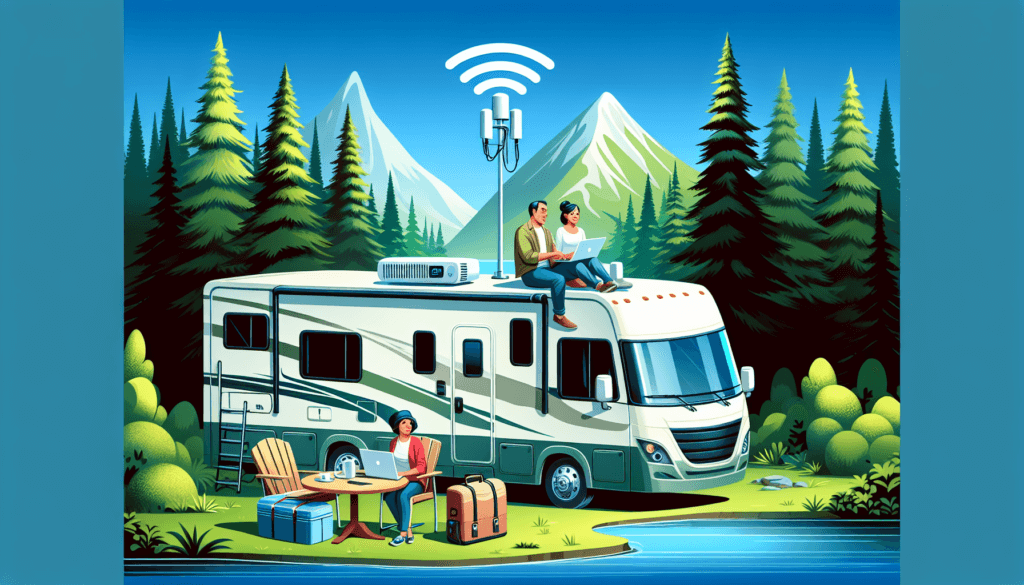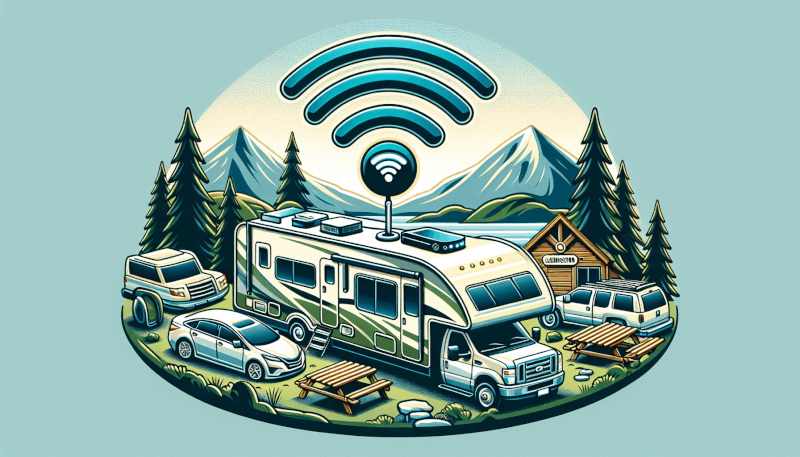Are you an avid traveler who loves hitting the open road in your trusty RV? If so, you know how important it is to stay connected, even when venturing into the great outdoors. In this article, we will uncover the secrets to maintaining a reliable WiFi connection while embarking on your RV camping adventures. From choosing the right equipment to finding the best campgrounds with WiFi, we’ve got you covered. So, sit back, relax, and get ready to learn how to stay connected on the road with RV camping WiFi.
Finding WiFi
Research campgrounds with WiFi
When planning your RV camping trip, it’s important to find campgrounds that offer WiFi services. Many campgrounds nowadays advertise WiFi as one of their amenities, but not all of them have reliable and high-speed connections. Take the time to research and read reviews about campgrounds that offer WiFi to ensure that they have a solid internet connection that meets your needs.
Use WiFi finder apps
WiFi finder apps are a great tool for locating WiFi hotspots in an unfamiliar area. These apps use your location to identify nearby WiFi networks and provide information about their signal strength and authentication requirements. By using a WiFi finder app, you can easily find accessible WiFi hotspots while you’re on the road, allowing you to stay connected even outside of campgrounds.
Check for public WiFi hotspots
In addition to campgrounds, there are often public WiFi hotspots available in parks, coffee shops, libraries, and other public spaces. These hotspots can be a convenient way to get online when you’re out and about in your RV. Make sure to check for these public WiFi options in the areas you’ll be traveling to so you can take advantage of them when needed.
Consider purchasing a mobile hotspot
If you frequently find yourself in areas without reliable campground WiFi or public hotspots, consider investing in a mobile hotspot. A mobile hotspot is a portable device that connects to the cellular network and provides internet access to your RV and other devices via WiFi. This can be a great option for staying connected wherever you go, as long as you have a reliable cellular signal in the area.
Choosing the Right Campground
Check campground WiFi availability
Before making any reservations, it’s essential to check if the campgrounds you’re considering have WiFi services. This information can usually be found on their websites or by calling their office directly. Keep in mind that while a campground may offer WiFi, the quality and reliability of the connection can vary greatly. Look for campgrounds that specifically mention high-speed or reliable WiFi to ensure a better internet experience.
Read reviews about campground WiFi
While researching campgrounds, it’s always a good idea to read reviews from other campers about the quality of their WiFi services. These reviews can provide valuable insights into the actual experience of using the WiFi at a particular campground. Look for consistent positive or negative feedback regarding the WiFi to help you make an informed decision.
Consider campground amenities
WiFi is just one of the many amenities that campgrounds offer. When choosing a campground, think about what other amenities are important to you and your travel companions. Some campgrounds may have swimming pools, playgrounds, laundry facilities, or even on-site restaurants. By considering all of the amenities offered, you can choose a campground that not only provides WiFi but also meets all of your other needs and preferences.
Look for campgrounds with WiFi boosters or repeaters
To maximize your chances of getting a strong and reliable WiFi signal at a campground, look for campgrounds that mention having WiFi boosters or repeaters. These devices help extend the range and strength of the WiFi signal, ensuring better coverage throughout the campground. Campgrounds that invest in this infrastructure are more likely to provide a satisfactory WiFi experience for their guests.

Maximizing WiFi Signal Strength
Park near the WiFi source
When you arrive at a campground, you can improve your WiFi signal strength by parking your RV as close as possible to the WiFi source. The closer you are to the source, the stronger the signal will be. If the campground has designated WiFi hotspots or antennas, try to find a space nearby for better connectivity.
Minimize obstacles
WiFi signals can be easily obstructed by physical obstacles such as trees, buildings, or other vehicles. To maximize your WiFi signal strength, try to park your RV where there are minimal obstacles blocking the line of sight between your RV and the WiFi source. This will help ensure a clear and strong signal.
Use a WiFi range extender
If you’re consistently struggling with weak WiFi signals in your RV, consider investing in a WiFi range extender. A WiFi range extender works by capturing the existing WiFi signal and amplifying it, effectively extending the range and coverage. By placing the range extender strategically in your RV, you can boost and stabilize the WiFi signal for all your devices.
Point your antenna in the right direction
If your RV has a WiFi antenna, make sure it is properly oriented towards the WiFi source. Antennas are designed to receive signals most effectively when pointed in the direction of the source. Adjusting the position and angle of your WiFi antenna can significantly improve your WiFi signal strength while camping.
Using WiFi Boosters and Repeaters
Understand the difference between boosters and repeaters
WiFi boosters and repeaters are both designed to enhance the WiFi signal in your RV. However, they work in slightly different ways. A WiFi booster amplifies the existing WiFi signal, making it stronger and improving coverage. On the other hand, a WiFi repeater receives the WiFi signal, amplifies it, and then retransmits it, effectively extending the range. Understanding the difference will help you choose the right solution for your specific needs.
Choose the right WiFi booster or repeater for your needs
When selecting a WiFi booster or repeater, consider factors such as compatibility, range, and reviews. Look for a booster or repeater that is compatible with your RV’s WiFi system and has positive reviews regarding performance and ease of installation. Additionally, check the maximum range the booster or repeater can cover to ensure it will meet your specific needs while camping.
Install and configure the WiFi booster or repeater correctly
Once you’ve chosen a WiFi booster or repeater, make sure to carefully follow the installation and configuration instructions provided by the manufacturer. Proper installation and setup are crucial for getting the best performance out of your WiFi booster or repeater. If you’re unsure about any steps, don’t hesitate to consult the manufacturer’s support resources or reach out to their customer service for assistance.
Position the booster or repeater strategically
To optimize the performance of your WiFi booster or repeater, position it strategically within your RV. Find a location that allows the device to receive a strong WiFi signal and gives it the best opportunity to amplify and extend that signal. Experiment with different placements to find the spot that offers the most significant improvement in signal strength throughout your RV.

Using Cellular Data
Choose the right cellular data plan
While WiFi is convenient, it may not be available or reliable in every location. In such cases, having a reliable cellular data plan is essential for staying connected. Research different cellular providers and their coverage in the areas you’ll be traveling to. Compare data plans to find one that suits your data usage needs and offers good coverage in the places you’ll be visiting.
Use a signal booster for better reception
In areas with a weak cellular signal, a signal booster can help improve reception and signal strength in your RV. A signal booster works by capturing and amplifying the existing cellular signal, making it stronger and more reliable. This can be especially useful when camping in remote or rural areas with limited cellular coverage.
Monitor your data usage
To avoid unexpected overage charges or running out of data, it’s important to monitor your data usage. Keep track of how much data you’re consuming each month and adjust your usage accordingly. Many smartphones and cellular data plans offer built-in tools for monitoring data usage, or you can use third-party apps to track your data consumption.
Consider using a WiFi to cellular data router
A WiFi to cellular data router is a device that allows you to share your cellular data connection with multiple devices within your RV. It acts as a bridge between your cellular network and your local WiFi network, enabling all your devices to connect to the internet using your cellular data. This can be a useful option when you have limited WiFi availability but want to connect multiple devices simultaneously.
Managing Bandwidth
Limit bandwidth-hogging applications
When connected to WiFi or cellular data, it’s important to manage your bandwidth efficiently to ensure a smooth browsing experience. Avoid running bandwidth-intensive applications such as streaming services or large file downloads during peak hours when the network may be congested. By regulating your usage, you can prevent unnecessary strain on the network and ensure that everyone connected can enjoy a stable internet connection.
Schedule large downloads or updates during off-peak hours
If you need to download large files or install software updates, try to schedule these tasks during off-peak hours. By doing so, you can take advantage of periods when network traffic is lower, ensuring faster download speeds and minimizing the impact on other users. This simple adjustment can make a significant difference in your overall internet experience.
Optimize browsing by using ad-blockers and browser extensions
To further enhance your browsing experience and conserve bandwidth, consider using ad-blockers and browser extensions that optimize webpage loading. Ad-blockers remove unnecessary advertisements, while browser extensions like data-saving mode compress web content, reducing the amount of data required to load pages. These tools can help you browse more efficiently, especially when using limited or shared internet connections.
Monitor connected devices for network congestion
If you have multiple devices connected to the same network, pay attention to their activities to identify any devices or applications causing network congestion. Streaming videos, online gaming, or file-sharing applications can consume a significant amount of bandwidth. By monitoring and managing the activities of connected devices, you can mitigate congestion issues and ensure optimal internet performance for everyone.

Securing Your WiFi Connection
Choose a secure WiFi password
When setting up your own WiFi network, it’s crucial to choose a strong and secure password. Avoid using easily guessable passwords such as your name or birthdate. Instead, opt for a combination of upper and lowercase letters, numbers, and symbols to create a password that is difficult to crack. Regularly changing your WiFi password adds an extra layer of security.
Enable WiFi encryption (WPA2)
WiFi encryption is essential for securing your WiFi connection. Ensure that your router is set to use the highest level of encryption available, typically WPA2 (Wi-Fi Protected Access 2). Encryption scrambles the data transmitted over your WiFi network, making it unreadable to anyone without the proper encryption key.
Change the default administrator credentials
To prevent unauthorized access to your router’s settings, change the default administrator username and password. Leaving the default credentials in place makes it easier for potential hackers to gain control of your network. Create a unique username and a strong password that is different from your WiFi password for added security.
Use a VPN for added security
A Virtual Private Network (VPN) creates a secure connection between your device and the internet, encrypting your data and protecting it from potential threats. When connected to a VPN, your internet traffic is routed through a secure server, making it more difficult for hackers to intercept your data. Consider using a reputable VPN service for an extra layer of security when using public WiFi networks.
Finding Alternatives to Public WiFi
Consider satellite internet
If you frequently camp in remote or off-grid areas without reliable WiFi or cellular coverage, satellite internet can be a viable option. Satellite internet uses a satellite dish to establish a connection with a satellite in orbit, providing internet access even in the most remote locations. While satellite internet can be more expensive and slower than other options, it offers the advantage of connectivity in areas where other alternatives may not be available.
Explore free or low-cost options like libraries or cafes
When in need of WiFi and not near a campground or public WiFi hotspot, consider seeking out free or low-cost alternatives such as libraries, cafes, or even fast-food restaurants. These establishments often offer WiFi services to customers, allowing you to connect and get online. Keep in mind that some places may require a purchase or have time restrictions for WiFi usage.
Use your smartphone as a mobile hotspot
If you have a smartphone with a data plan, you can use it as a mobile hotspot to create a WiFi network for your RV. Simply enable the mobile hotspot feature on your phone and connect your other devices to it. However, keep in mind that using your phone as a hotspot may consume from your cellular data allowance, so make sure to monitor your usage and adjust accordingly.
Invest in a long-range WiFi antenna
For RVers who frequently camp near populated areas, investing in a long-range WiFi antenna can help capture and utilize distant WiFi signals. These antennas are designed to amplify and extend your WiFi reception, allowing you to connect to networks that would typically be out of range. By using a long-range WiFi antenna, you can increase your chances of finding usable WiFi signals in more remote locations.
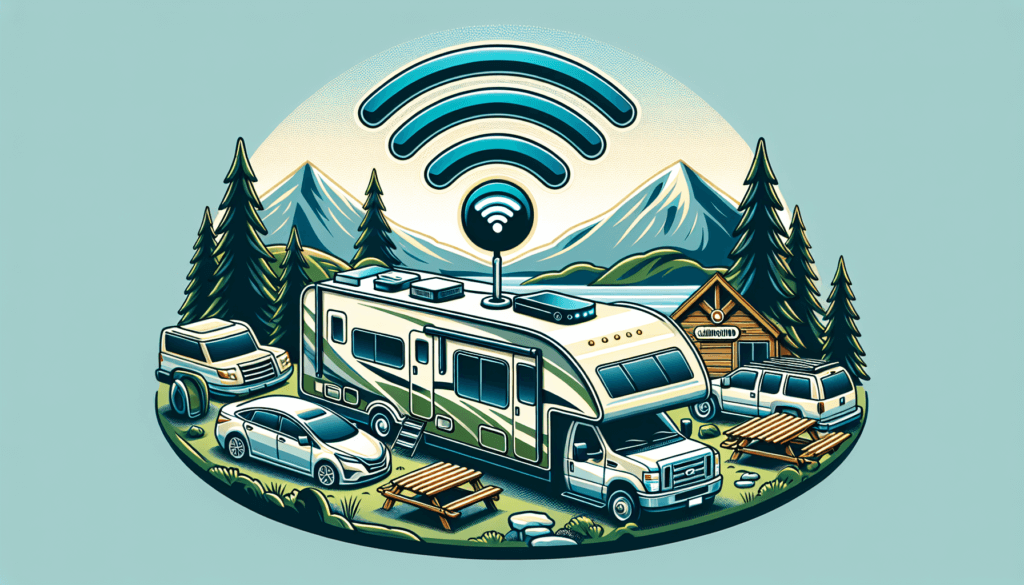
Troubleshooting WiFi Issues
Restart your WiFi equipment
If you’re experiencing connectivity issues, a simple solution can often be found by restarting your WiFi equipment. Turn off your router, modem, range extender, or any other devices you have connected to your network. Wait for a few minutes, then turn them back on. This process can help resolve common connectivity issues and get your WiFi back up and running.
Check for signal interference
WiFi signals can be affected by interference from other electronic devices or neighboring networks. If you’re experiencing signal problems, check for devices such as microwaves, cordless phones, or baby monitors that may be causing interference. Additionally, adjust your WiFi channel to one with less congestion, especially if you’re in a busy area with multiple overlapping networks.
Update firmware and drivers
Outdated firmware or drivers can cause connectivity issues and affect the performance of your WiFi equipment. Regularly check for firmware updates for your router or any other devices connected to your network. Similarly, make sure your devices’ drivers are up to date. Keeping these components updated can often resolve compatibility issues and improve overall WiFi performance.
Contact your ISP or campground staff for assistance
If you’ve tried troubleshooting steps on your own but are still experiencing persistent WiFi issues, don’t hesitate to contact your internet service provider (ISP) or the staff at the campground for assistance. They may be able to help diagnose the problem and provide solutions specific to the network you’re using. Sometimes, the issue may be beyond your control, and seeking professional support can make a significant difference.
Preparing for Offline Connectivity
Download offline maps and travel apps
While having an internet connection is valuable, there may be times when you’re without it. To prepare for offline connectivity, download offline maps and travel apps to your devices. These maps and apps allow you to navigate and access essential travel information even when you’re in an area with no internet access. They can be invaluable tools for staying safe and informed during your RV adventures.
Save important documents and files locally
Ensure that you have local copies of essential documents and files saved on your devices. This includes travel itineraries, emergency contacts, and important RV or health insurance documents. By having these files readily available offline, you’ll be prepared for any situation that may arise on your journey, even if you are without an internet connection.
Have physical copies of emergency information
In addition to digital copies, it’s essential to have physical copies of emergency information. Print out important phone numbers, addresses, and maps that you may need during an emergency. Store these hard copies in an easily accessible location within your RV, such as a glove compartment or folder. By having physical copies, you can access critical information even when electronic devices are unavailable.
Consider getting a satellite phone for emergencies
In remote areas where cellular coverage is scarce or unreliable, a satellite phone can be a lifeline in case of emergencies. Satellite phones use satellites to establish a connection, ensuring reliable communication even in the most isolated locations. While satellite phones may be an additional expense, they provide peace of mind and are a valuable safety precaution when traveling off-grid.
In conclusion, staying connected while RV camping is essential for many campers. By following the tips and recommendations outlined in this article, you can find WiFi hotspots, choose the right campground with reliable WiFi, maximize your WiFi signal strength, use cellular data effectively, optimize bandwidth usage, secure your WiFi connection, explore alternative WiFi options, troubleshoot common issues, and prepare for offline connectivity. Remember to prioritize your online safety and always respect the WiFi usage rules and limitations set by the campgrounds or public WiFi providers you encounter on your RV adventures. Happy camping and happy surfing!