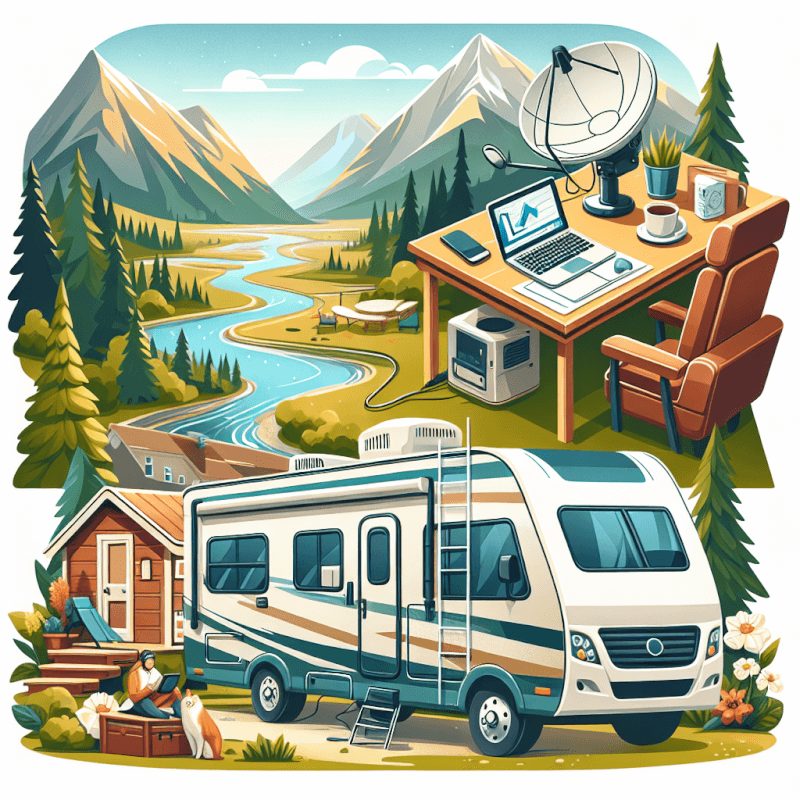Are you a remote worker who loves the freedom of RVing but struggles to find reliable internet options on the road? Well, fret no more! In this article, we will explore the various internet options available for remote work while RVing, ensuring that you can stay connected and productive while enjoying the nomadic lifestyle. Whether you’re a digital nomad or simply want to mix work with travel, we’ve got you covered with some practical solutions to keep you connected no matter where your wanderlust takes you. So, let’s dive into the world of reliable internet options for RVing and discover how you can make remote work a breeze!
Types of Internet Connection for Remote Work RVing
When it comes to finding a reliable internet connection for remote work while RVing, there are a few different options to consider. Each option has its own benefits and drawbacks, so it’s important to understand the different types of connections available to you.
Cellular Data
One of the most common and accessible options for internet connection while on the road is cellular data. This involves using a cellular network to access the internet on your devices. Many major cellular providers offer data plans specifically designed for mobile hotspots and RVers.
Satellite Internet
If you find yourself traveling in remote areas with limited cellular coverage, satellite internet may be a viable option. Satellite internet works by connecting to a satellite in space to access the internet. While it can provide internet access in areas where other options may not be available, it can be more expensive and slower than other options.
Public Wi-Fi
Public Wi-Fi can be a convenient and cost-effective option for remote work while RVing, especially if you’re staying in areas with access to reliable public Wi-Fi networks. However, it is important to keep in mind that public Wi-Fi networks may not always be secure or offer the desired bandwidth and speed for uninterrupted remote work.
Mobile Hotspots
Another option to consider is using a mobile hotspot, which allows you to create your own Wi-Fi network using a cellular connection. This can be a great solution when you need internet access on multiple devices or when you are in an area with limited public Wi-Fi options. Mobile hotspot devices are available through various cellular providers and offer different data plans to suit your needs.
Factors to Consider in Choosing an Internet Option
When deciding which internet option is right for you while RVing, it’s essential to consider a few key factors. These factors will help determine the most suitable solution based on your specific needs and preferences.
Coverage
The first factor to consider is coverage. Before choosing an internet option, it’s important to research and understand the coverage in the areas you plan to travel. This includes both cellular and satellite coverage as well as the availability of reliable public Wi-Fi networks.
Speed
The internet speed is another crucial factor to consider, especially if you need a fast and stable connection for remote work. Different options can provide varying speeds, so it’s important to compare and choose an option that meets your speed requirements.
Data Limits
Data limits are an important consideration, especially if you need to use a significant amount of data for work. Some options offer unlimited data plans, while others may have caps or throttling after reaching a certain limit. Understanding your data usage and choosing a plan that aligns with your needs is essential.
Cost
Cost is an essential factor to consider, as different internet options come with varying price tags. It’s important to compare the costs of different plans, including any additional fees or equipment costs, and determine which option fits within your budget.
Reliability
Reliability is key when it comes to remote work. Look for an internet option that offers consistent and reliable connectivity, minimizing the risk of interruptions or downtime during important work tasks.
Compatibility
Consider the compatibility of your devices with different internet options. Ensure that your devices are compatible with the chosen option to avoid any compatibility issues and ensure a smooth remote work experience.
Flexibility
Lastly, consider the flexibility of the internet option. Will it allow you to easily switch between different locations or adapt to changing travel plans? Flexibility is important when RVing, as you may find yourself in different areas with varying connectivity options.

Cellular Data
Cellular data is a popular choice for RVers due to its availability and convenience. Many major cellular providers offer data plans specifically designed for mobile hotspots and RVers. These plans allow you to use your smartphone or dedicated mobile hotspot device to access the internet via a cellular network.
Major Cellular Providers
There are several major cellular providers that offer data plans suitable for remote work RVing. Providers such as Verizon, AT&T, T-Mobile, and Sprint offer various options and coverage areas. It’s important to research and compare the plans and coverage offered by these providers to find the best fit for your needs.
Unlimited Data Plans
Some cellular providers offer unlimited data plans, which can be a great option for RVers who require a significant amount of data for work. These unlimited plans can provide peace of mind, knowing that you won’t run out of data during important work tasks. However, it’s important to consider any potential data throttling or deprioritization after reaching a certain usage threshold.
Coverage Maps
Before choosing a cellular provider for remote work RVing, it’s important to review their coverage maps. These maps show the areas where the provider has cellular towers and coverage, helping you determine if the provider has coverage in the areas you plan to travel. Keep in mind that coverage can vary depending on location, so it’s important to consider both your planned destinations and any potential detours or spontaneous trips.
Satellite Internet
Satellite internet can be a viable option for RVers who find themselves in remote areas with limited cellular coverage. Satellite internet works by connecting to a satellite in space, providing internet access even in areas where other options may not be available.
How it Works
Satellite internet works by transmitting data to and from a satellite orbiting the Earth. Data is sent from your RV to a satellite dish installed on the roof, which then communicates with a satellite in space. The satellite relays the data to an internet service provider (ISP), allowing you to access the internet.
Equipment and Installation
To use satellite internet, you will need to install a satellite dish on the roof of your RV. This dish will receive and transmit signals to the satellite. Installation can be a bit more involved compared to other options and may require professional assistance. Additionally, the size and positioning of the dish can affect the quality of your signal, so careful setup is required.
Data Plans and Pricing
Satellite internet plans typically have data limits and may be more expensive compared to other options. It’s important to carefully review the data plans and pricing offered by different satellite internet providers to ensure they align with your needs and budget. Some providers may also offer different speed options, allowing you to choose the plan that best suits your requirements.
Pros and Cons
Satellite internet has its advantages and disadvantages. One of the major advantages is that it can provide internet access in remote areas where other options may not be available. It is also not affected by local infrastructure limitations. However, satellite internet can be more expensive and typically has higher latency compared to other options, which can affect real-time applications such as video conferencing.

Public Wi-Fi
Public Wi-Fi can be a convenient option for RVers, as it can often be found in various locations such as cafes, libraries, and RV parks. It allows you to connect to the internet without using your cellular data or incurring additional costs.
Availability
Public Wi-Fi networks are widely available, especially in urban areas and popular tourist destinations. Many businesses and establishments provide free Wi-Fi as a courtesy to their customers. RV parks and campgrounds also typically offer Wi-Fi access to their guests.
Security Concerns
When using public Wi-Fi, it’s important to be aware of potential security risks. Public Wi-Fi networks are often unsecured, meaning data transmitted over these networks can potentially be intercepted by hackers. To help protect your sensitive information, it’s recommended to use a virtual private network (VPN) when connecting to public Wi-Fi networks.
Reliability
The reliability of public Wi-Fi networks can vary. Some networks may experience slow speeds or intermittent connectivity, especially if they are used by many people simultaneously. It’s important to manage your expectations and have alternative options available if the public Wi-Fi network you’re relying on becomes unreliable.
Speed and Bandwidth
Public Wi-Fi networks may have limitations when it comes to speed and bandwidth. Some networks may have restrictions on the amount of data you can use or limit the download and upload speeds to ensure fair usage. If you rely on high-speed internet for your remote work, it’s important to consider these limitations and have alternative options available if needed.
Mobile Hotspots
A mobile hotspot is a device that allows you to create your own Wi-Fi network using a cellular connection. It can be a convenient option for RVers who need to connect multiple devices to the internet or who are in areas with limited public Wi-Fi options.
What is a Mobile Hotspot
A mobile hotspot is a device that uses cellular data to create a Wi-Fi network that other devices can connect to. It essentially acts as a portable router, allowing you to access the internet on your laptop, tablet, or any other device that supports Wi-Fi connectivity.
Carrier Plans and Devices
To use a mobile hotspot, you will need a compatible device and a data plan from a cellular provider. Many cellular providers offer dedicated mobile hotspot devices that can be purchased or rented. Additionally, some smartphones have built-in hotspot capabilities, allowing you to use your phone as a mobile hotspot.
Data Limits and Throttling
Mobile hotspot data plans typically have data limits, similar to regular cellular data plans. It’s important to review the data limits and any potential throttling or deprioritization policies before choosing a plan. Consider your data usage needs and choose a plan that offers sufficient data for your remote work activities.
Speed and Coverage
The speed and coverage of a mobile hotspot will depend on the cellular network and the specific plan you choose. It’s important to review the coverage maps and compare the speeds offered by different carriers to find the best option for your needs. Keep in mind that coverage can vary, especially in rural or remote areas.

Data Management and Conservation
When working remotely while RVing, it’s important to effectively manage and conserve your data usage. This can help prevent unexpected overages or slowdowns and ensure that you have consistent internet access throughout your travels.
Monitoring Data Usage
One of the first steps in managing your data is to monitor your usage. Most devices, including smartphones, mobile hotspots, and routers, provide data usage tracking features. By keeping an eye on your data usage, you can better understand your patterns and adjust your activities if necessary.
Data Saving Tips
There are several ways to save data while RVing. Some tips include:
Use Wi-Fi whenever possible: Connect to reliable public Wi-Fi networks or utilize the Wi-Fi available at RV parks and campgrounds to save cellular data.
Minimize video streaming: Streaming video, especially in high definition, can consume a significant amount of data. Consider lowering the quality or downloading videos while on Wi-Fi for offline viewing.
Optimize software updates: Software updates can be large and data-intensive. To minimize data usage, make sure to download and install updates while connected to a reliable Wi-Fi network.
Using Offline Tools
Another way to conserve data is to utilize offline tools whenever possible. For example, you can download documents, spreadsheets, and presentations to your devices for offline editing. This way, you can work on these files without the need for a constant internet connection.
Cloud Storage Solutions
Using cloud storage solutions can also help manage data usage. By storing files in the cloud, you can access them from any device with an internet connection. This allows you to avoid downloading large files onto your devices and saves data in the process.
Boosting Internet Signal in an RV
If you find that your internet signal is weak or unreliable in your RV, there are several options to boost the signal and improve your connectivity.
Wi-Fi Boosters and Extenders
Wi-Fi boosters and extenders can help enhance the Wi-Fi signal in and around your RV. These devices capture and amplify the existing Wi-Fi signal, extending its range and providing a stronger connection. They are particularly useful for improving the quality and coverage of Wi-Fi networks at RV parks and campgrounds.
Cellular Signal Boosters
If you’re relying on a cellular data connection, a cellular signal booster can help improve your signal strength. These boosters work by amplifying the incoming and outgoing cellular signals, providing a stronger and more reliable connection. It’s important to note that signal boosters typically require an external antenna, which may need to be positioned on the roof of your RV for optimal performance.
Antenna Upgrades
Upgrading the antennas on your devices or mobile hotspot can also help improve your internet signal. High-gain antennas can enhance signal reception and transmission, allowing for a more reliable connection even in areas with weak signal coverage.

Alternative Solutions
Sometimes, even with the best preparation, internet connectivity can be a challenge while RVing. In such cases, it’s helpful to have alternative solutions in mind to ensure remote work can still be accomplished.
Workation Packages
Workation packages are becoming increasingly popular, especially in destinations that cater to digital nomads. Workation packages offer a combination of accommodation and reliable internet access, allowing RVers to move to a specific location for a set period and have all their remote work needs taken care of.
Co-Working Spaces
If you find yourself in an area with limited internet connectivity, consider finding a nearby co-working space. Co-working spaces typically offer dedicated work areas, reliable high-speed internet, and other amenities like meeting rooms and communal areas. It can be a great option for RVers who need a stable work environment with reliable connectivity.
Renting Short-Term Internet
In some cases, it may be possible to rent short-term internet access from local providers. This can be especially useful in areas where other options are limited or unreliable. Check with local internet service providers to see if they offer short-term rental options for RVers.
Workarounds for Poor Signal
If you find yourself in an area with poor or no signal, there are a few workarounds you can try. You may be able to:
Use offline productivity tools and complete tasks that do not require an internet connection.
Look for alternative locations with better signal coverage, such as nearby towns or parks.
Explore tethering options by connecting your devices to a smartphone with a cellular data connection.
Best Practices for Remote Work RVing
To ensure a successful remote work experience while RVing, it’s important to follow some best practices and be prepared for various scenarios.
Scouting Locations
Before setting up for remote work, it’s wise to scout potential locations and check the available connectivity options. Look for areas with good coverage or proximity to reliable public Wi-Fi networks. Additionally, consider the noise level, privacy, and overall comfort of the location.
Back-up Plans
Always have a back-up plan in case your primary internet option fails or becomes unreliable. This can include having a different cellular provider as a secondary option, carrying a mobile hotspot as a backup, or having a list of nearby co-working spaces or public Wi-Fi hotspots as alternatives.
Testing Connectivity
Before relying on a specific internet option for remote work, it’s important to test the connectivity. Check the speed, reliability, and overall performance of the connection to ensure it meets your requirements. This can help identify any potential issues and allow time to find alternative solutions if needed.
Communication and Collaboration Tools
Utilize communication and collaboration tools to stay connected with your colleagues and clients while on the road. Tools like Slack, Zoom, Trello, and Google Drive can help you collaborate effectively and ensure seamless communication, regardless of your location.
By understanding the various types of internet connections available for remote work while RVing and considering the factors that matter most to you, you can find a reliable and suitable solution. Whether it’s through cellular data plans, satellite internet, public Wi-Fi, or mobile hotspots, there are options to keep you connected from wherever the road takes you. With careful planning, data management, and the implementation of best practices, remote work while RVing can be successful and fulfilling.